
After brother printer ink is finished then it shows toner low message.
You have got option to pull out the toner and refill it manually and put the toner back again.
Still after you put the refilled toner it still shows the toner low message and rejects to print normally.
For this there is a simple hack that can be applied to the printer and it should be fixed.
The steps to do after you refill the toner and insert it in brother printer are :
Brother
toner Replace setting
- Open the front cover where the cartridge is placed
- Press clear
- Press start
- (Note: the screen should go blank)
- Press '+' 12 times
- Press 'ok'
- Close the cover/door
Now Your printer should work normally... enjoy

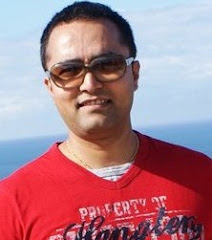







1 comment:
Great post! I am actually getting ready to across this information, is very helpful my friend. Also great blog here with all of the valuable information you have. Keep up the good work you are doing here.Well, got a good knowledge.
Document Management Software Dubai
ERP Software in Dubai
HRMS Software in Dubai
Post a Comment