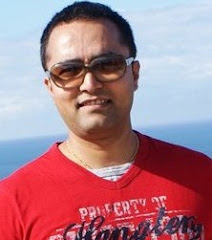This article lists all the steps required to create a simple web site in ruby on rails.
This article a fast track approach in developing a ruby on rails website.
First download and install the ruby on rails. If you haven't yet then you can go to Ruby on rails website and then download and install and start mysql and Apache web server that can be done by starting InstantRails.exe in the Instant rails folder.
Now go to command prompt and enter use_ruby
This will take you to rails application path if ruby on rails has been installed properly in the drive.
Then follow the following steps to create a complete website:
1 . rails AppName
2. Change database.yml file to point to required database
3. rake db:create:all Creates the database
4. ruby script/generate scaffold Table1 column1:string column2:text column3:integer
5. ruby script/generate scaffold Table2 column1:string column2:text column3:integer
6. change db/migrate/ 001_create_table1.rb file specify the limit and add t.references :table2 for foreign key
7. rake db:migrate
8. Open up modals and setup Active record base for recipie and category.
9. put has_many :recipes in category ActiveRecord:: base
10. put belongs_to:category in reciepe ActiveRecord:: base
11. go to public folder and delete index.html
12. open routes.rb file from config folder and find map.root and enable that portion.
13. Set map.root :controller => "categories"
14. Now open C:\InstantRails-2.0\rails_apps\astroun\app\views\categories\new.html.erb and
C:\InstantRails-2.0\rails_apps\astroun\app\views\recipie\new.html.erb
15. delete the portion between <% form_for(@recipe) do |f| %>
<% end %> from recipie.
16. create a new file called _form.html.erb which is partial and it renders the form.
17. Paste the portion deleted in new.html.erb into this new file _form.html.erb and
18. Now put the render code in the deleted portion of new.html.erb :
<%= render :partial => "form", :locals => { :f => f, :button => "Create" } %>
19. And similarly in edit.html.erb put
<%= render :partial => "form", :locals => { :f => f, :button => "Update" } %>
20. Now run and see by doing ruby script/server and run http://localhost:3000/
21. Scaffold creates layouts in views that can be delted and modified as per need.
22. Lets delete these files in layout folder and create application.html.erb as application wide layout.
23. Now it works fine but with one problem if there are reciepies in category but if we destroy the category then when we try to list the recipies that throws error because category is not there.
24. To fix this make changes in categories_controller saying if it has items in it then don't destroy the category.
Read more!